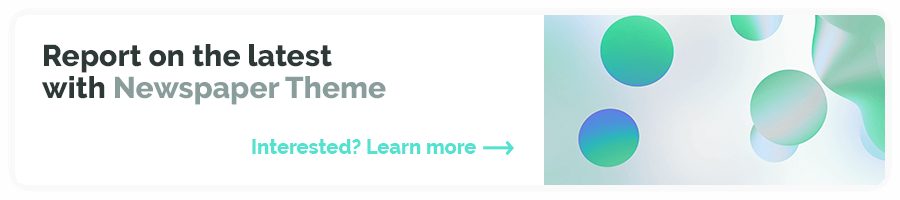Table of Contents
1. Introduction to Cloud Computing

Cloud computing has revolutionized the way businesses operate, offering numerous benefits that enhance efficiency and productivity. In this article, we will explore the various aspects of cloud computing and how it can benefit organizations of all sizes and sectors.
2. Understanding Cloud Computing: Services and Technology
Infrastructure as a Service (IaaS): IaaS provides virtualized computing resources such as virtual machines, storage, and networks. Users have control over the infrastructure and can manage operating systems, applications, and runtime environments.
Platform as a Service (PaaS): PaaS provides a platform for developing, testing, and deploying applications. It abstracts the underlying infrastructure and provides tools, libraries, and frameworks required for application development, simplifying the deployment process.
Software as a Service (SaaS): SaaS delivers software applications over the internet on a subscription basis. Users can access and use these applications without needing to install or maintain them locally.
Serverless Computing: Also known as Function as a Service (FaaS), serverless computing allows developers to build and run applications without managing servers or infrastructure. Code snippets, often called functions, are executed in response to events or requests, and users are billed only for the actual execution time.
Containerization: Containers provide a lightweight and isolated runtime environment for applications. They encapsulate an application and its dependencies, making it easier to deploy and run consistently across different platforms.
3. Cloud Computing Infrastructure
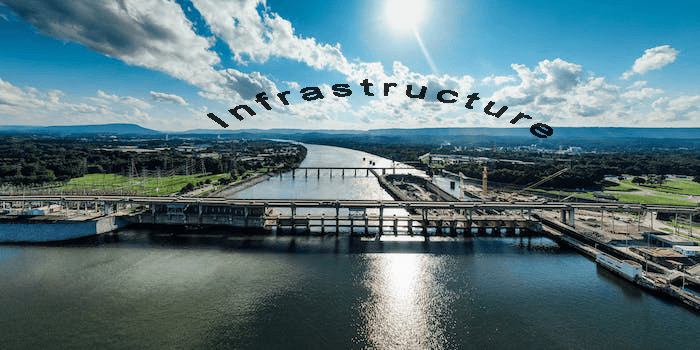
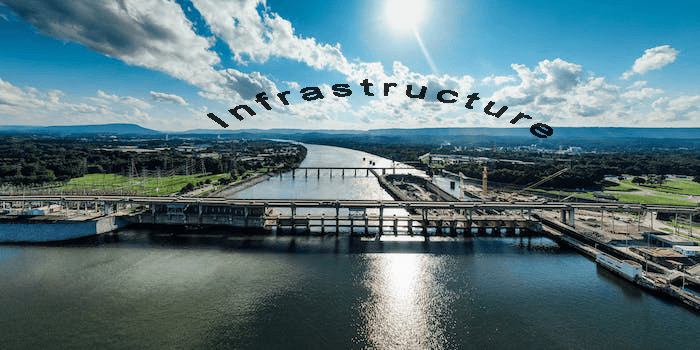
Virtualization: Cloud infrastructure is built on virtualized resources. Virtualization allows multiple virtual machines (VMs) to run on a single physical machine, maximizing resource utilization and efficiency. Virtualization also enables flexibility in resource allocation and management.
Elasticity: Cloud infrastructure is designed to be highly scalable and elastic. It can quickly scale resources up or down based on demand. This elasticity allows organizations to handle peak workloads efficiently and avoid overprovisioning.
On-demand provisioning: Cloud resources can be provisioned on-demand, meaning they can be quickly allocated or released as required. This gives organizations the ability to scale their infrastructure and respond to changing needs without long lead times or upfront costs.
Resource management: Cloud providers offer management tools and APIs that facilitate the efficient management of cloud infrastructure. These tools enable organizations to monitor resource usage, optimize performance, and automate administrative tasks.
Cloud-based Storage: Object Storage: Cloud storage typically uses an object storage model where data is stored as objects rather than in traditional file hierarchies. Object storage provides scalability, resilience, and cost-effectiveness for storing large amounts of unstructured data such as images, documents, videos, and backups.
4. Ensuring Cloud Computing Security


Data Encryption: Encrypt sensitive data both in transit and at rest. Use strong encryption algorithms and ensure keys are properly managed. Cloud providers often offer encryption options, but it’s important to understand their processes and controls.
Access Control and Authentication: Implement robust access controls and authentication mechanisms. Enforce strong passwords, multi-factor authentication, and role-based access controls (RBAC) to prevent unauthorized access to cloud resources.
Secure APIs: Protect cloud services APIs with authentication, authorization, and encryption. Regularly update and patch API security vulnerabilities to mitigate risks.
Secure Configuration: Ensure that cloud resources and applications are securely configured. Follow cloud providers’ security recommendations, use secure defaults, and regularly scan for misconfigurations. Harden virtual machine images and implement security guidelines.
Network Security: Secure network connections between on-premises environments and the cloud using Virtual Private Networks (VPNs), firewalls, and secure protocols such as HTTPS. Employ network monitoring and intrusion detection systems to detect any suspicious activities.
Data Backup and Recovery: Regularly back up critical data stored in the cloud to prevent loss or damage. Test the recovery process to ensure reliable and timely data restoration in case of disasters or system failures.
Monitoring and Logging: Enable logging and monitoring features provided by the cloud service provider. Monitor activity logs, network traffic, and user behavior for any signs of unauthorized access or malicious activities. Analyze logs and generate alerts to promptly respond to security incidents.
Vendor Security Assessment: Conduct thorough security assessments of cloud service providers before choosing one. Assess their security practices, certifications, compliance with industry standards, and data protection policies.
Incident Response Plan: Develop and regularly update an incident response plan specific to cloud security incidents. Establish clear roles and responsibilities, incident response workflows, and communication channels. Regularly practice and test the plan to ensure its effectiveness.
Employee Awareness and Training: Educate employees about cloud security best practices, data handling policies, and potential security threats. Promote a culture of security awareness and provide regular training to mitigate human error risks.
5. Hybrid Cloud Computing: The Best of Both Worlds
Flexibility and Scalability: With a hybrid cloud, organizations can take advantage of the scalability and on-demand resources of public clouds for non-sensitive workloads or during peak periods. At the same time, they can maintain control over sensitive data or critical applications in their private cloud.
Data Security and Compliance: Hybrid cloud provides the ability to keep sensitive data and critical workloads on-premises or in a private cloud, meeting regulatory requirements and ensuring data security. Confidential information or mission-critical applications can be kept in the private environment while using the public cloud for less sensitive operations.
Cost Optimization: Hybrid cloud enables organizations to optimize costs by using public cloud services for non-sensitive workloads or bursty workloads, paying only for the resources consumed. On-premises infrastructure can be leveraged for predictable or sensitive workloads, reducing the reliance on public cloud expenses.
Application Performance and Latency: Hybrid cloud allows organizations to place applications closer to end-users or other services as required. Latency-sensitive applications or data-intensive operations can be kept in proximity to reduce network latency and ensure optimal performance.
Disaster Recovery and Business Continuity: By leveraging both public and private cloud environments, organizations can design robust disaster recovery (DR) and business continuity plans. They can replicate critical data and applications between the two environments to ensure failover and minimize downtime in case of a disaster.
Legacy System Integration: Hybrid cloud facilitates the integration of legacy systems or applications that cannot be easily migrated to the public cloud. By maintaining these systems in a private cloud or on-premises environment, organizations can leverage newer cloud technologies while still using their existing infrastructure.
Agility and Innovation: Hybrid cloud empowers organizations to quickly adopt new technologies, experiment with new services, and innovate. Public cloud services can be used to rapidly spin up new environments for testing or development purposes, allowing teams to iterate faster and bring new solutions to market more quickly
While hybrid cloud offers the best of both worlds, it requires careful planning and management. Organizations need to consider factors like data security, compliance requirements, connectivity, workload placement, and integration between the two environments to ensure a successful hybrid cloud implementation
6. Public vs. Private Cloud Computing: Choosing the Right Fit
Security and Compliance: Private clouds provide greater control and security as they are dedicated to a single organization. This enables stricter security measures, customizations, and compliance adherence. It is ideal for organizations handling sensitive data or operating in regulated industries.
Customization and Control: Private clouds offer more customization options, giving organizations greater control over configurations, network architecture, and resource allocation. This level of control can be beneficial in complex or unique environments.
Performance: As private clouds are dedicated to a single organization, they provide more predictable and consistent performance compared to public clouds. This can be advantageous for applications with high performance or latency requirements.
Higher Upfront Costs: Building and maintaining a private cloud requires upfront investment in physical infrastructure (servers, storage, networking), software licenses, and ongoing maintenance. This makes it less cost-effective for small to medium-sized organizations with limited resources.
Scalability and Resource Management: Private clouds typically offer less scalability than public clouds, as organizations need to plan and provision resources for expected workloads. Scaling may require additional infrastructure investment or capacity planning.
7. Smooth Cloud Computing: Migration and Deployment
Assessment and Planning: Conduct a thorough assessment of your existing infrastructure, applications, and dependencies to understand the scope and requirements of the migration. Identify the applications that are suitable for the cloud and prioritize them based on their business value and complexity.
Evaluate the target cloud environment and choose the most appropriate cloud service provider and deployment model (public, private, or hybrid).
Define your migration strategy, including the sequence of application migration, data migration, and any necessary refactoring or re-platforming.
Design for the Cloud: Optimize your applications and architecture to fully leverage the benefits of the cloud, such as scalability, resilience, and cost optimization.
Follow cloud-native design principles, such as decoupling components, using managed services, and designing for horizontal scalability.
Consider implementing containerization technologies, such as Docker and Kubernetes, to enhance portability and deployment consistency.
Data Migration: Develop a data migration strategy that ensures the secure transfer of data from your on-premises environment to the cloud.
Leverage tools and services provided by the cloud service provider to simplify data migration and minimize downtime.
Verify data integrity and ensure that data is properly transformed and mapped to the target cloud environment.
Test and Validation: Perform thorough testing of your applications and infrastructure in the cloud before going live.
Conduct performance testing, security testing, and user acceptance testing to ensure that your applications meet performance, security, and compliance requirements.
Validate that all integrations, dependencies, and workflows are functioning correctly in the cloud environment.
Deployment: Plan the cutover to the cloud carefully, considering any potential impact on users or ongoing operations.
Communicate the migration plan and schedule to all stakeholders and provide support and documentation to address any concerns or questions.
Train and upskill your teams on the new cloud environment and ensure they are familiar with the cloud management tools and processes.
8. Efficient Cloud Computing Management
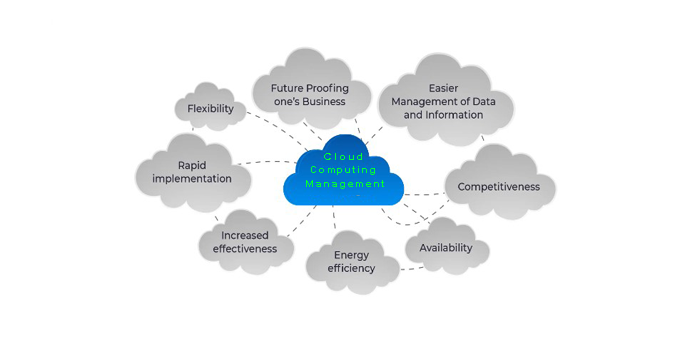
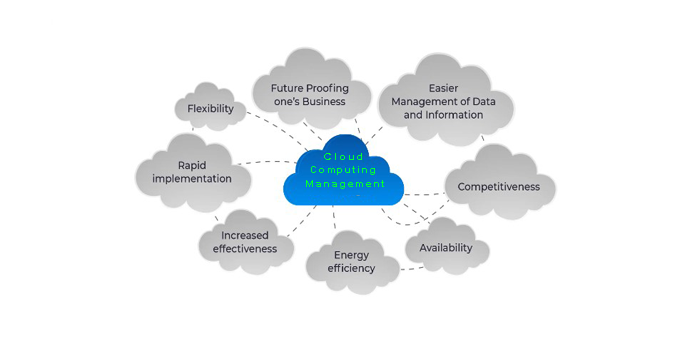
Cloud Cost Optimization: Monitor and analyze your cloud usage and spending patterns to identify cost-saving opportunities.
Implement automation and orchestration tools to optimize resource allocation and turn off unused or underutilized resources.
Leverage cost management tools offered by cloud providers to set budgets, visualize spending, and identify cost outliers.
Take advantage of pricing options such as reserved instances or spot instances to lower costs.
Regularly review and right-size your cloud resources based on actual usage patterns.
Performance Monitoring and Management: Implement monitoring and alerting systems to track the performance metrics of your cloud infrastructure, applications, and services.
Set and monitor Service Level Objectives (SLOs) to ensure the cloud environment meets your performance targets.
Use automated scaling mechanisms to dynamically adjust resource allocation based on demand to prevent performance bottlenecks.
Continuously optimize and fine-tune your applications and infrastructure for optimal performance in the cloud environment.
Security and Compliance: Develop a comprehensive security strategy that includes strong access controls, data encryption, regular security patching, and vulnerability scanning.
Use identity and access management (IAM) tools to manage user permissions and enforce the principle of least privilege.
Implement robust network security measures, including firewalls, intrusion detection systems, and security groups.
Regularly audit and monitor your cloud environment for any security vulnerabilities, unauthorized access, or suspicious activities.
Ensure compliance with relevant industry regulations by implementing appropriate security controls and conducting regular audits.
Automation and DevOps: Embrace a DevOps approach and implement automation tools to streamline and accelerate cloud management processes.
Use infrastructure as code (IaC) tools to automate the provisioning, configuration, and management of cloud resources.
Implement continuous integration and continuous deployment (CI/CD) pipelines to automate the deployment and testing of applications in the cloud.
Encourage collaboration between development and operations teams to improve efficiency and agility in deploying and managing applications.
Cloud Governance: Establish clear cloud governance policies and procedures to ensure adherence to best practices, security standards, and compliance requirements.
Define and enforce tagging and naming conventions to track and categorize cloud resources for better visibility and cost allocation.
Implement change management processes to control and manage modifications to your cloud infrastructure and applications.
Regularly review and update your cloud management policies and practices based on evolving business needs and lessons learned.
Efficient cloud management requires a proactive and holistic approach that encompasses cost optimization, performance monitoring, security, automation, and governance. Regular evaluation, optimization, and staying updated with the latest cloud technologies and best practices are crucial for ongoing efficiency in cloud management
9. Designing an Effective Cloud Architecture
Define Your Goals Requirements: Clearly define your goals and requirements for leveraging the cloud. This includes understanding your scalability needs, performance expectations, data security and compliance requirements, and budget constraints.
Select the Right Cloud Service Model: Choose the appropriate cloud service model(s) based on your requirements: Infrastructure as a Service (IaaS), Platform as a Service (PaaS), or Software as a Service (SaaS).
Determine which cloud provider(s) best align with your needs and evaluate their offerings and capabilities.
Distributed and Scalable Architecture: Design your applications and infrastructure to be distributed and scalable. Leverage cloud-native technologies and services, such as serverless computing, containers, and auto-scaling, to achieve scalability and high availability.
Implement load balancing, horizontal scaling, and fault-tolerant architectures to distribute workloads and ensure continuous operation.
Consider Cost Optimization: Architect your cloud infrastructure in a way that optimizes costs. Use cost management tools provided by your cloud service provider to monitor resource utilization and optimize spending.
Explore options like reserved instances or spot instances that provide potential cost savings without sacrificing performance or availability.
Data Security and Governance: Implement robust security measures and access controls to protect sensitive data in the cloud. Leverage encryption, identity and access management (IAM), network security groups, and data loss prevention (DLP) mechanisms.
Ensure compliance with relevant regulations and standards by implementing auditing and logging frameworks.
10. Maximizing Benefits of Cloud Computing Solutions
Infrastructure as a Service (IaaS): This is the foundational layer of cloud computing. It provides virtualized computing resources, such as virtual machines, storage, and networking, as a service. With IaaS, organizations have more control over the infrastructure and can build and manage their own applications and services on top of it.
Public, Private, and Hybrid Clouds: Cloud computing can be deployed as public, private, or hybrid clouds. Public clouds are owned and operated by third-party cloud service providers and serve multiple organizations. Private clouds, on the other hand, are dedicated to a single organization and can be hosted on-premises or by a third-party provider. Hybrid clouds combine both public and private cloud infrastructure, allowing organizations to mix and match services based on their specific needs and requirements.
Scalability: Cloud computing allows organizations to easily scale their resources up or down based on demand, ensuring optimal performance and cost efficiency.
Flexibility: Cloud computing offers flexibility in terms of resource allocation, allowing organizations to adapt quickly to changing business needs.
Cost Efficiency: Cloud computing eliminates the need for upfront investments in hardware and infrastructure. Organizations only pay for the resources they use, which can result in cost savings.
Collaboration and Mobility: Cloud computing enables easy collaboration among teams regardless of their physical location. Users can access data and applications from anywhere with an internet connection.
Powered by Bestwritebot.com , Otips , Free Video Downloader , softwarestore , free online game hub